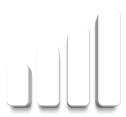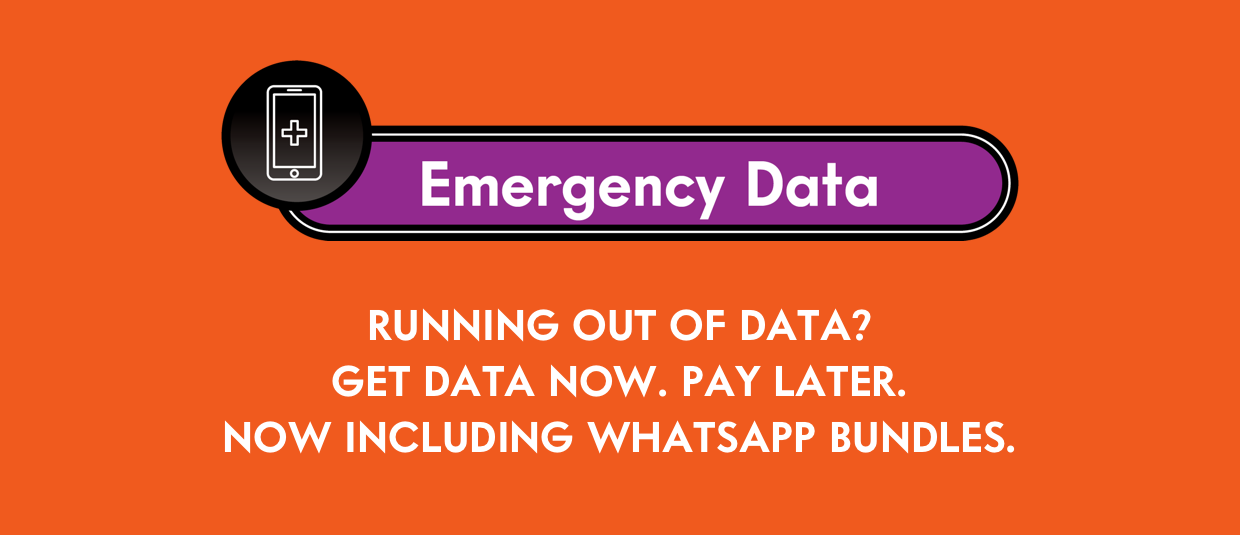
Get data in an emergency, pay later.
Running out of Data? Get data now, and pay it back when you next recharge (available for TopUp and Prepaid customers).
What is emergency data?
A customer, who has run out of Cell C airtime or Cell C data, can use the service to obtain Emergency Data and/or WhatsApp bundles.
It's really simple
There are three ways to get Emergency Data
- Via the Emergency Recharge section in online self-service.
- By dialling *147# from your Cell C number, and follow the prompts for Emergency Data (Option 3) or WhatsApp (Option 4) found under the Emergency Recharge menu.
- By navigating to Emergency Recharge in the Cell C app for Android and iOS.
How much does it cost?
You pay for the data or WhatsApp bundle you have selected plus a R1.10 Access Fee per transaction.
What is Emergency Data?
- Emergency Data is a service available to a customer who has run out of Cell C airtime and/or Cell C data. They can use the service to obtain an Emergency Data bundle that allows them to continue to connect to the Internet and/or WhatsApp bundles that allows them to continue to send and receive instant messages, voice messages, pictures, videos, files and images without depleting from their regular data.
- Emergency Data bundles are available in these categories: Daily Data Bundles, 7-day Data bundles, 30-day Data Bundles and WhatsApp Bundles.
What are the benefits of using Emergency Data bundles and/or WhatsApp bundles?
- By using Emergency Data bundles, you can stay connected to the Internet and continue to use services (Facebook, WhatsApp, etc) when you are unable to recharge or buy more airtime or data.
- By using WhatsApp bundles via the Emergency Data service, you can stay connected on WhatsApp and continue to send and receive messages when you are unable to recharge or buy more airtime or data.
Who is this service available to?
- Emergency Data is available to all Prepaid and TopUp customers who:
- Have been on the Cell C Network for a minimum period of 30 days prior to the date of request for Emergency Airtime or Emergency Data or WhatsApp bundles; and
- Have recharged with at least R10 (ten Rand) every 30 days
- Customers can see if they qualify for the service by dialing *147# and selecting Emergency Recharge.
How do I get to access to Emergency Data bundles and/or WhatsApp bundles?
- Simply dial *147# and select Emergency Data to access the service, then select Option 3 for Emergency Data or Option 4 for WhatsApp bundles.
- Download and make use of the Cell C App.
- Login onto Self Service on our Cell C website.
How do I activate Emergency Data to purchase Data Bundles and/or WhatsApp bundles?
- Dial *147# and select Emergency Data and then choose any of the options presented to you.
How do I check my data balance?
- Simply dial *101# OR dial *147# and select option 3 for a detailed balance enquiry
- Download and make use of the Cell C App
- Login onto Self Service on our Cell C website to get your balance.
How do I pay for the Emergency Data transaction? How do I pay for the WhatsApp bundles from the Emergency Data service?
- You pay for the Emergency Data bundle or WhatsApp bundle plus Access Fee when you recharge your account with airtime. At this time, Cell C will deduct the Emergency Data balance outstanding as well as the Access Fee (A flat access fee of R1.10 (one rand and ten cents) will be charged by Cell C per Emergency Data transaction when you use the Service).
How many times can I apply for Emergency Data?
- There is no limit to the amount of times you can request an Emergency Data bundle and/or a WhatsApp bundle.
- You will be permitted to make multiple Emergency Data bundle or WhatsApp bundle transactions up to the maximum amount that you are authorised for. Once you use the full value that you are authorised for, you will need to recharge with airtime in order to access Emergency Data bundles or WhatsApp bundles again.
What services can I use with Emergency Data?
- Emergency Data bundles can be used for any data service on the Cell C Network in South Africa.
- WhatsApp bundles can only be used for staying connected to WhatsApp via the Cell C Network in South Africa.
What happens if I recharge with less than what I owe on my Emergency Data (data bundles and/or WhatsApp bundles) balance?
- If you recharge with less than the total amount you owe, the value of your recharge will be deducted from your balance owing. In this case, you won't have any airtime but will be able to access Emergency Data and access any value available to you.
You recharge with R5 only and don't have any airtime? Why?
- The value of your recharge was taken towards the payment of the Emergency Data balance.
- Since you have repaid part of your balance you can dial *147# and you can take additional Emergency Data bundles and/or WhatsApp bundles.
When I receive Emergency Data, do I get UltraBonus, MegaBonus or SUPACHARGE benefits?
- No. The recharge benefits for these plans is not applicable.
Can I contact the call centre to ask an agent to request an Emergency Data transaction (to purchase data bundles and/or WhatsApp bundles) on my behalf?
- No. This service is only available through self-service via *147#, the Cell C App or through the Cell C website.
How do I get a higher Emergency Data Denomination than what the USSD menu is showing me?
- You are only shown the denominations that you qualify for, based on your recharge history.
- If you increase your recharges over time and you pay back your advances timeously, you will be in a position to get a greater Emergency Data Denomination.
Can I get an Emergency Airtime and Emergency Data advance at the same time?
Yes. You may take out multiple Emergency Airtime advances as well as multiple Emergency Data advances at the same time, if you are authorised.
Emergency Data Terms and Conditions
- It is important that you understand and agree to these terms and conditions before you use Cell C's Emergency Data Service (the “Service”).
- All standard Terms and Conditions of Cell C Limited and Cell C Service Provider apply to the Service.
- All prices and usage rates advertised include VAT, unless otherwise stated.
- The Service is available to Cell C Prepaid and TopUp customers who have recharged with at least R10 (ten Rand) every 30 days and who have been active on the Cell C network for 30 days or more.
- A customer, who has run out of Cell C airtime or Cell C data, can use the Service to obtain Emergency Data.
- Only certain of Cell C’s data bundles are available through the Service.
- Customers will be presented with the data bundles that they can get based on their profile.
- A flat fee for the Service (“Access Fee”) of R1.10 (one rand and ten cents) will be charged by Cell C per Emergency Data transaction for a combination of third party costs; arranging, operating and keeping up maintenance of the emergency airtime Service; and sustaining the software required for all of the required functionality. Cell C recovers the Access Fee for and on behalf of a service provider known as Airvantage Proprietary Limited.
- The total amount payable by the customer will be the Access Fee together with the rand value of the data bundle that has been provided to the customer (the “Total Value”) through using the Service. The customer will be liable to pay the Total Value. When the customer recharges, the Total Value must be paid.
- For example, if a customer uses the Service and is provided with a 30MB 30-day Data bundle valued at R12.00, the customer will be liable to pay R12.00 plus the R1.10 Access Fee which equals R13.10 (Total Value to be paid).
- The fee for Emergency Data advances will be based on the Rand value of the data bundle selected plus the Access Fee.
- Should the customer recharge with a lower denomination than that of the total Emergency Data balance, the full amount of the recharge will be deducted and offset against the balance until the full balance has been paid.
- The data bundles available on the Service do not carry over and will be forfeited if not used within the specified validity period.
- The data bundles available on the Service cannot be shared or transferred.
- A customer will be allowed to have more than 1 (one) advance at the same time but only up to the maximum amount which they are authorised for, and may use the Service again once a portion of their balance has been repaid.
- The customer can dial *147# to access the Service, through the Cell C App and Cell C website.
- Customers that have not yet repaid Cell C the total outstanding Emergency Data balance and who wish to migrate to a postpaid package would first need to settle their outstanding Emergency Data balance before they are able to migrate.
- The customer can pay for the Service (i.e. the Total Value) by loading Cell C airtime.
- The Data provided with the Service can be used for any local data usage.
- No recharge bonuses or promotions will be provided to the customer in terms of the Service. In other words, products and promotions like UltraBonus, MegaBonus or SUPACHARGE will not be applicable to the data provided to the customer.
- Cell C and/or Airvantage may amend, modify or otherwise change these terms and conditions in its sole and absolute discretion on notice to you and the amended version will be displayed in the same media as these terms and conditions. Cell C will notify you before Cell C amends or otherwise changes the terms and conditions. By continuing to participate in and/or purchase either of the Service, you agree and understand that you will be bound by the amended terms and conditions.
- Cell C, Airvantage and/or any of its agents, directors, affiliates, members or employees shall not be responsible in any way for claims, loss or damages (either direct, indirect, consequential or otherwise), arising from customers' use of the Services. Cell C shall not be held liable in the event that, for any reason whatsoever, the Emergency Data Services are not available or you experience any technical issues arising from your use of these Services.
- Cell C and/or Airvantage have the right to withdraw or shorten the duration of the Services, or amend the Access Fee in its sole and absolute discretion and will notify customers if it chooses to do so. Customers will not have a claim against Cell C and/or Airvantage in this event.
General